Mozilla published the new Firefox on 14th of November and Twitter exploded. As geeky app-o-holic, it was time for me to rethink my browser choices as well, so I downloaded cleverly branded new Firefox Quantum on my MacBook Pro. I had already been using Firefox Developers Edition as my dev browser, so decided to give it a go as my main browser. Used it many days, but then made an even more radical switch to Safari. This is what I learned.
This article is mainly written on OS X user perspective, hence Safari is included.
Let’s start about Chrome which is the the most popular browser today.
Google Chrome
The most popular browser in 2017, need I say more.
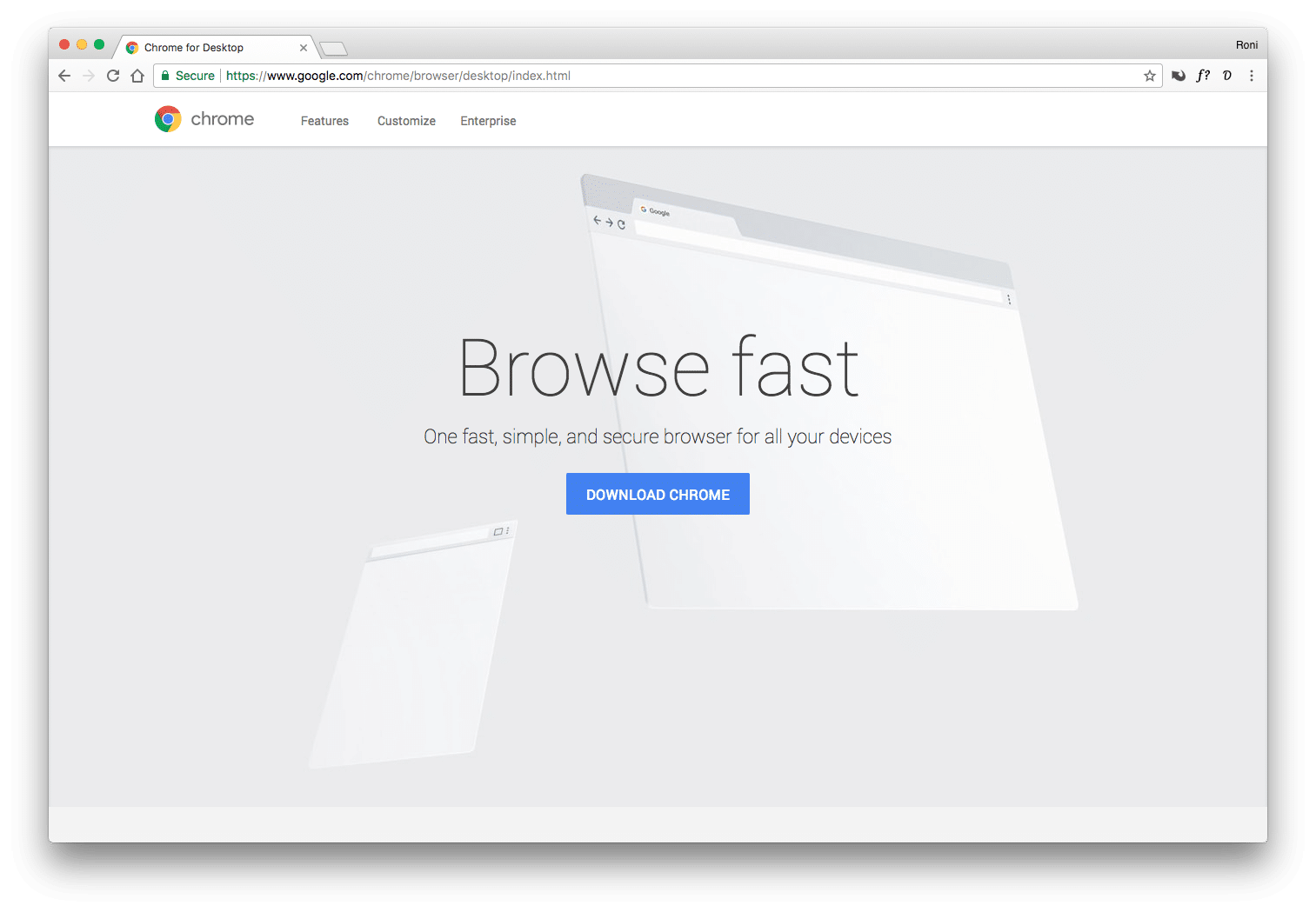
Native Google experience
“Everyting Google” is a good and a bad thing. For Google Chrome users it means that data syncs between browser and Google account, search is optimized for you and so on.
Syncs across operating systems and devices
What I loved about Google is that I can use the browser on my Mac and same visiting history shows up in my mobile phone. I just need to type first or two first letters and I can instantly go to the site I was just browsing on different device.
Great mount of extensions
Being the most popular choice, there are a lot of extensions. More than for any other browser. Some extensions are quite bad, outdated and unnecessary though and it takes time to find the good ones.
Top sites in new tab
Not everyone likes this, but I like the top 8 pages that show up when I open the new tab page. One of the features that have kept me using Chrome for many years.
Lots of features
You can tweak Google Chrome endlessly.
Developer-friendly
Chrome’s Developer Tools are by far the best for web developers, hands down. No other browser provides close to Chrome’s toolbox (okay, maybe the latest FirefoxDeveloperEdition, but still Chrome wins feature-wise) It has everything from basic inspecting to responsive and accessibility audition tools. Google is pro in dev stuff, so that’s why Chrome and Canary are still my browser of choice when it comes to work or developing stuff.
Clumsy UI and limited themes
There was a time you could tweak Chrome with more radical ways. There’s really no need for themes, but I’m a fan of minimalistic style and tabs below address bar.
Slow
Chrome is getting slower and slower. Chrome processes per tab is really pain in the ass, they take a lot of CPU, and RAM. This is a deal breaker for me and the reason I no longer use Chrome as my daily choice.
Summary
Chrome is the safe choice, it’s the one that has most extensions and support. In 2017 it’s not my choice because of the UI and lack in performance.
Safari
Default and preinstalled for Apple users since the dawn of Internet time. There has been ups and downs, but Safari 11 really stands out. Still the king.
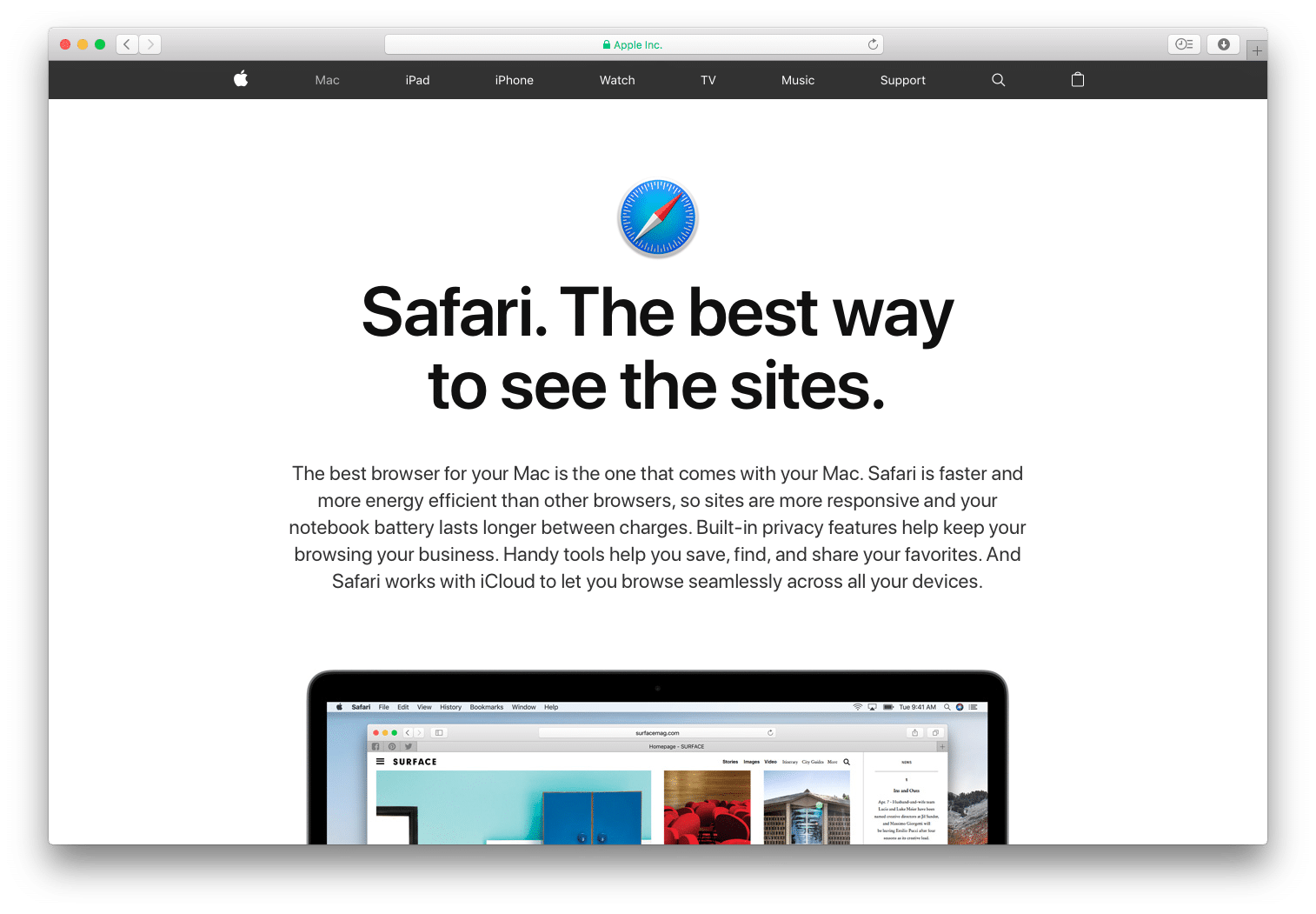
Great design
I like Apple products not because they are user friendly, but well designed. Safari doesn’t make an exception. Tabs fill up the space horizontally and the top bar is minimal as possible – more space vertically. No useless bars or buttons, every space fills its purpose.
Blazing fast surfing
As Macworld’s benchmarks prove, Safari is the fastest web browser in 2017. I have many devices at home using wifi and sometimes it’s not that fast, but with Safari every page loads instantly.
The most resource friendly browser
Not only Safari is fastest when surfing the web pages, it’s also fast resource-wise. It starts up immediately and doesn’t get unresponsive. It had bugs years ago, but it seems most of them are now tackled. No issues whatsoever, and way under 10% CPU usage even with dozen tabs open.
Good amount of quality extensions that don’t slow the browser down
It may have not always been so, but nowadays Safari has lots of extensions available. Not as much as Chrome or Firefox, but just enough for my daily use.
No favicons, or so you think…
Not having Favicons is a concious choice by Apple, but with a little app called Faviconographer you can have them if you want. I tried it, but noticed I don’t need them. They just clutter the space. And there’s always pinch (tab overview), Shift + ⌘ + ⌥ + 7 on keyboard for navigating if you have lots of tabs open. Also for my defence, I have to say I like to keep open tabs always in minimum.
No themes or wide customizability
Again, Apples design choice. I don’t miss them at all, because I like Safari’s minimalistic UI. Again, I have made Safari-inspired theme for Firefox, that shows how much I like the Safari UI.
Only for Apple devices
If you want to have same history or bookmarks on your Android browser or Chrome, it’s not possible with Safari. However, I have noticed I rarely need this feature. It’s one I’ve used to with Google Chrome, but that rare time I need to open the link I just browsed on computer, I can google it or remember it or I just go to my laptop and send it via Telegram, Pushbullet, Todoist or Slack to myself. Not a reason to switch browser altogether.
Summary
Safari is my browser of choice for 2017. Plenty of options to chooce from, no bloat, great design, awesome performance. Safari discontinued Windows version years back and has no plans to provide it for other operating systems, so non-Apple users are out of luck when it comes to this piece of software.
Firefox Quantum
Firefox is the choice for many and I see lots of users switching back after the November Quantum update. No wonder, because the Fox is back!
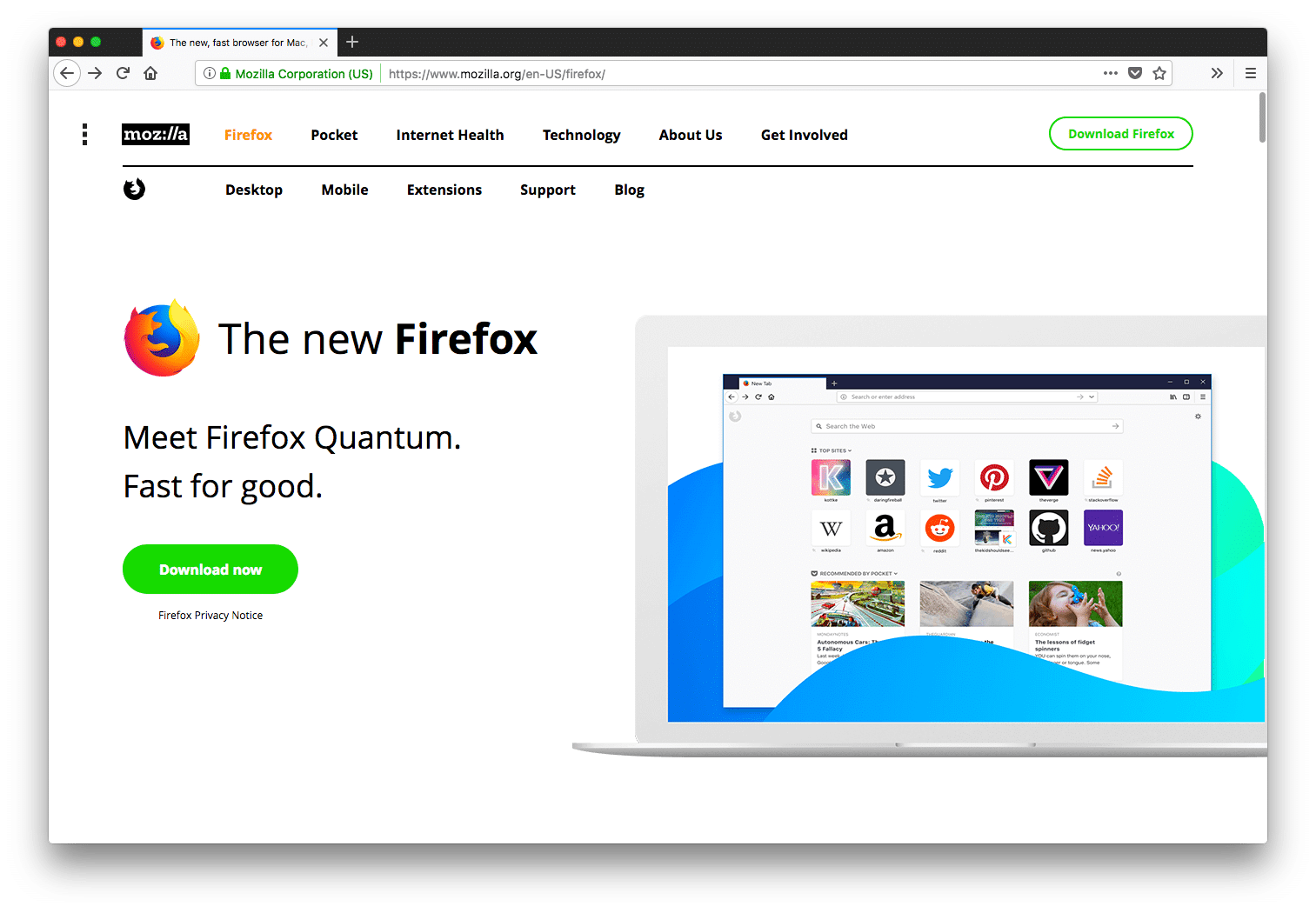
Faster than Chrome
After the November update, Firefox is faster in loading times and resource-wise. However, the “fastest browser” is really overstatement. Firefox is still not that fast. For lower bandwidths you can see it’s almost in the same level than Chrome.
Kind for your machine
Firefox used to hog up your CPU or RAM. That’s not the case any more. Performance updates are the reason I briefly switched Firefox as my main browser.
Tweakable
Firefox can be edited with plain CSS! This is the feature I was most excited about. In fact, I was so keen on making Firefox look good, so I made my own minimalistic theme, two of them, to be exact. Other than the theme, Firefox can be customized to the world’s end.
Not a lot of supported extensions after the update
Firefox’s update frequency is too short and extensions get deprecated really quickly. I was amazed to see not many extensions are available for Quantum and older are breaking up after every other update. Not that I use extensions that much, but many do.
Still not fast enough
The difference to other browsers is really not that great and Firefox still suffers from occasional hangups and sometimes takes a lot of CPU, especially when on battery power or slow bandwidth.
Opera
Opera project was started in 1995 and I remember using it back in the days when it was exceptional compared to other browsers out there that time. In 2013 Opera dropped Presto as their engine and replaced it with Blink, which is based on Chromium. This opened up new possibilities.
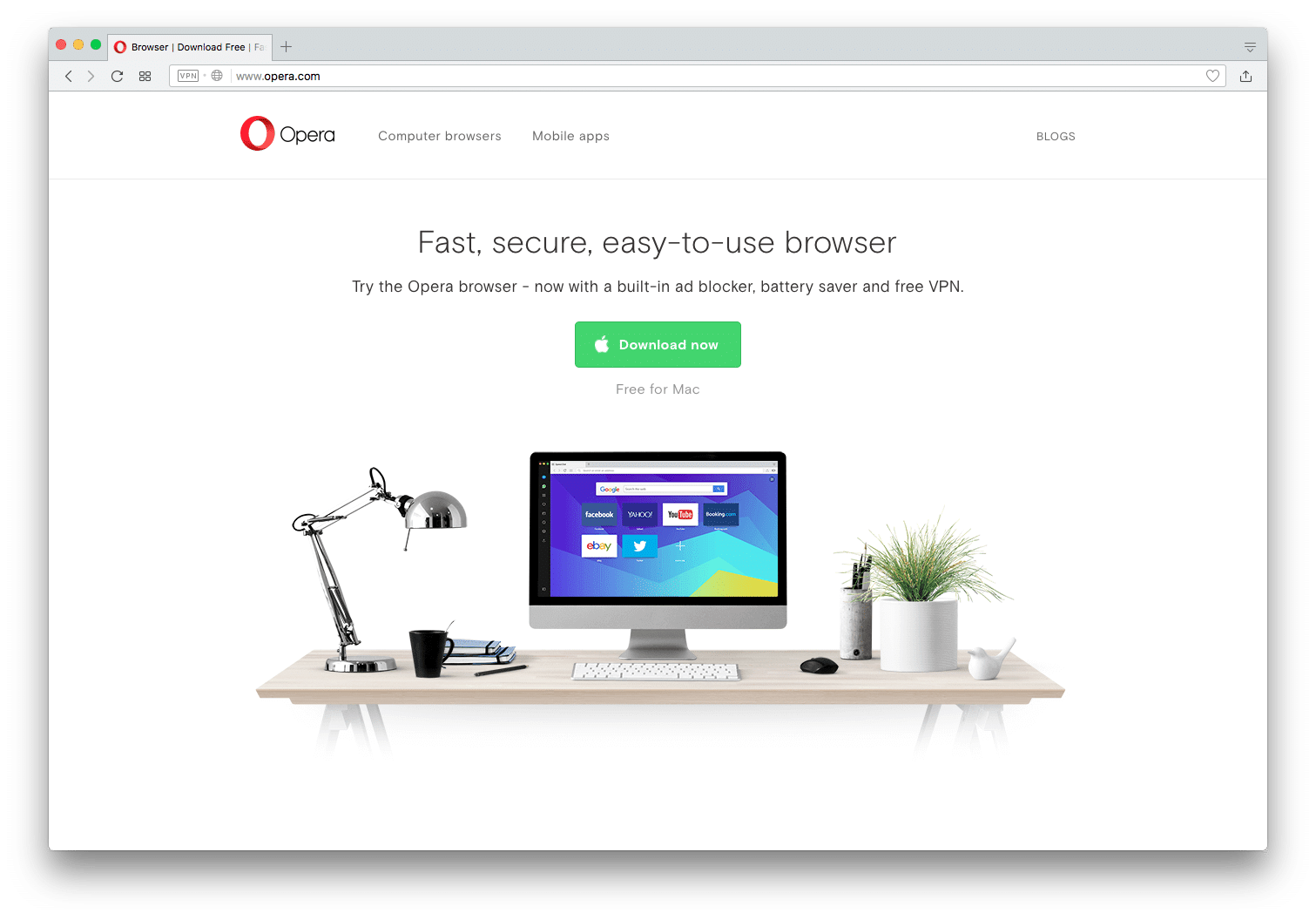
More features than in any other browser
Opera is really versatile nowadays. You can tweak it in many ways. Not a necessarily good think for a minimalist like me.
Fast – even faster with Turbo mode
Opera is one of the fastest browsers when it comes to loading up and rendering websites. If Turbo mode is on, Opera uses built in cache and renderes the visited pages even faster. However, this is bad if you use site for testing websites – cache has always to be disabled or reloaded separately.
Built-in ad blocker
There is no need to install any extension for ads, Opera has pretty powerful ad blocker built in. This speeds up the browsing experience tremendously.
Built-in VPN
Free VPN built in is one of the top features of Opera. No other browser has this. This makes Opera a killer browser for those who care about privacy or want to use foreign services abroad.
Supports Google Chrome extensions
If you don’t find from Opera extension gallery what you’re looking for, there is addon for Google Chrome extensions. After installing that, you can use your favourite extensions on Opera! Cool, huh?
Saves battery
Among other unique features, Opera for desktop has a battery saver option. That’s really useful for laptop users on the go. Only Safari is battery friendly, but now Opera is too.
Too many panels
Panels can be hidden, but new tab left panel is always there and can’t be disabled. I’m not insterested in instant messaging via WhatsApp or Facebook inside my browser, sorry.
Cluttered new tab
New tab page is really messy, you have to remove the elements by hand. I’m not interested in animated backgrounds or too many buttons. Search bar can’t be disabled in newer versions. Not good.
UI can’t be changed
There are themes, but they are quite poor. No way to remove all the buttons or move tabs below navigation bar.
Speed dial only – no top visited pages
I have no need for speed dial pages, they just distract me. There is no way to have top visited pages since Opera doesn’t get data about them. This is the deal breaker feature for me.
What’s the best
In my opinion, Safari wins for OS X, Firefox Quantum for other operating systems, for reasons above. Other noteworthy browsers are Min, Vivaldi and Brave, but I didn’t find them sufficient for this comparison post, although two latter are quite good competitors for the market leaders.
What’s your choice and why? Comment below!
Make sure to check out this article: The 5 Most Recommended Secure Browsers to Respect Your Privacy.
Thanks for reading! I need your attention for a moment.
Did your problem got solved? Did you enjoy this post? If so, consider thanking me on Patreon. Doing this is not free and I'd love you buy me a beer or coffee. If you do that, I might be able to help you if you didn't get your problem solved with this blog post. I know my shit around areas like website design, coding, blogging, digital marketing and SEO so if you want to do business with me in other ways let me know.
Pixturesk
Your article is timely for me as I have just made some browser changes. I am running Mac OSX Mavericks on my iMac. Having forgotten about Safari for years, I am now discovering how fast version 9.1.3 is. To get the full functionality of my ISP, I must use Safari, also a vast collections of plugins. I have always been a Firefox fan because of the extensions + plugins, which I must have. With Quantum those are gone so I went back temporarily to FF 56.0.2 which maintains all of my extensions + some plugins. I am also using Waterfox 55.2.2 because it supports Mac OSX from before Mavericks. InWF I am able to continue using all my extensions + plugins so I use my WF profile for FF. I am not allowing any further updates to FF so Quantum cannot be installed accidentally. I have become the most reliant on Google Chrome because it updates automatically with no surprises + it is probable the safest because of the newest updates. So I am now settling of Chrome + Safari as my main browsers, shall probably uninstall FF, keep WF for some specific situations.
The Geek
Thanks for your comment! Yes, indeed, Safari was not this good and reliable earlier, but nowadays it truly is.
John
Safari is so integrated into Mac OS and IOS that no other browser will ever be that great. Very surprising given how many Googler’s like Mac’s and use Google’s version of Ubuntu on many of them. I think in general Chrome is just a bloated mess and getting worse. I see more issues with Chrome on Windows too of late. Don’t see users rushing to Firefox or Edge and certainly not any other browser. No Chrome has a firm control of the browser market share. Safari certainly could move forward but I doubt it can gain much given its limited to Mac OS and IOS. Edge is trying to cross over to other platforms but its not really going to have a effect. Nobody switches browsers on a whim or promise of battery life, or milliseconds of speed difference.
The Geek
Some of my thoughts exactly right there! I completely agree. The way Firefox Quantum was marketed is great though and got many to switch from Chrome. However, lack of things overcome the speed argument. Also, again, it’s not that fast.
I have nothing more to add, thanks for the comment Josh.
Louro
Safari is for Mac as Edge is for Windows. These both can nail the competition by their speed and reliability in security. The more extensions a browser has installed the slower it is and Apple and Microsoft aim their browsers in a way of rawness and high stability and compatibility with every kind of pages.
Edge, in the past months, is becoming well dressed with any kind of extensions and I hope it doesn’t affect performance like Chrome do, a hungry browser for computer resources.
In my opinion, Chrome is still the best for any kind of task but only if your pc has the resources. Although, if you want a skinner version of it, the new Firefox Quantum will do it, porting the same extensions and a cloud-based service, allowing the user to save bookmarks, passwords, and history across devices.
If you want to avoid any of these 3 mentioned, Opera is beautiful and also capable of the same tasks that Chrome is, lightweight and extensions friendly (users can use Chrome´s extensions in Opera engine). Despite having all these virtues, Opera belongs now to a chinese company and, as some articles/news suggested, some user data is been collected. After knowing this I can’t trust anymore in such insecure browser like Opera to save my passwords and make online payments, with all those eyes watching my stealthy information. Some people don’t give a **** about it but I defend we must protect ourselves from companies who make the profit from ads based on our sold information…
At the end of the tunnel is just a browser, an application to surf on the internet, so make yourself comfortable knowing you’re safe, the browser is fast and useful
mnm
When somebody says, takes only 10% of cpu, even internet explored doesnt take half as much as that, another reason, NOT TO BUY CRIPPLE.
reychop
One thing that’s most important is, Firefox has no touchbar support for the macbook. It is the only major browser not to support the touchbar. No slider for youtube, no tabs, no shortcut, etc. This instantly made me return to safari. The problem with safari is its slower download speed as opposed to other browsers. I solved this scenario by just using safari and firefox side by side. Safari for general browsing while firefox for downloads.
Barney2x4
All the downsides of Opera are not downsides for me (I realize people have different opinions and needs). It is by far the best browser when talking about Windows. About MacOS – I’ll have to give it to Apple, when you design your OS, your hardware and your browser you can get good results (speed).